 |
Add a School
Follow this procedure to add a School to your Studywiz deployment.
1. From the Hierarchy Management menu select Schools. The Schools page appears.
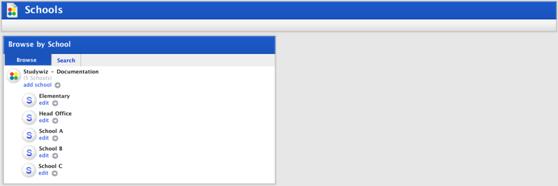
2. Click add school. The New School panel appears.
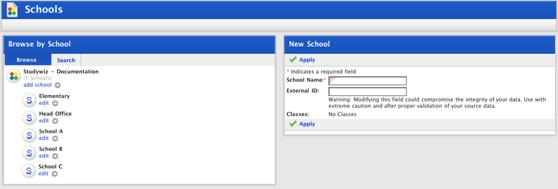
3. In the School Name field type the name of the new School.
|
|
Do not enter anything in the External ID field. |
4. Click Apply. The School is added to the Schools list and the ‘Saved’ notification appears.
