 |
Allow Users to Set Their Own Home Page Configuration
1. On the admin menu bar, click Admin Utilities. The Admin Utilities page appears.
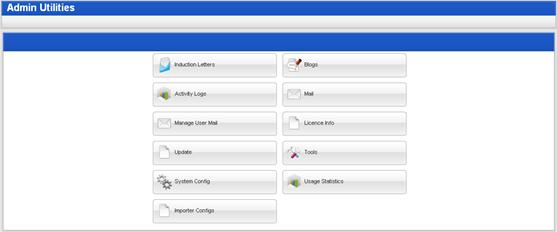
2. Click the System Config button. The System Configuration page appears.

3. Click the Home Page Config button. The Home Page Config panel appears.
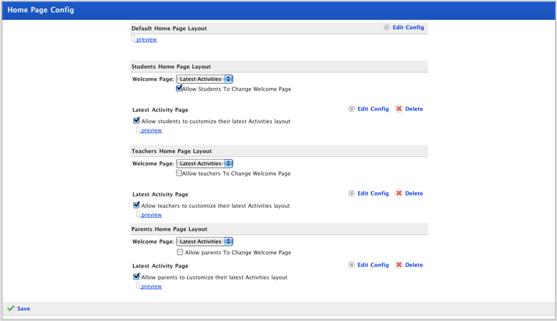
4. For each user type, ensure that the Welcome Page drop-down list is set to Latest Activities.
5. Ensure that the Allow <Usertypes> to customize their latest Activities layout checkbox is selected.
6. Click Save. The changes are saved.