 |
Create a Descriptor
Follow this procedure to create a new Assessment Descriptor.
1. On the admin menu bar, click Admin Utilities. The Admin Utilities page appears.
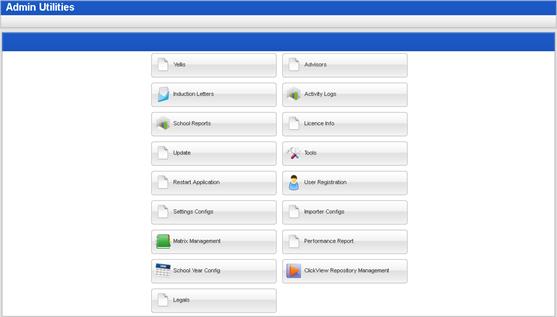
2. Click the Matrix Management button. The Learner Matrix Management page appears.
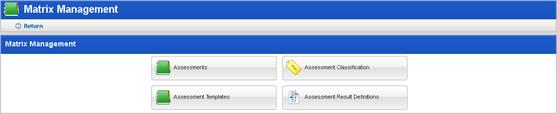
3. Click the Assessment Classification button. The Assessment Classification panel appears.

4. Click Add new descriptor. The Descriptor fields appear in the right hand side of the panel.
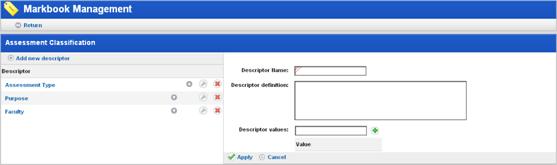
a. In the Descriptor Name field, type a name for the Descriptor.
b. In the Descriptor definition field, describe the purpose of the Descriptor. A good definition will help other users select appropriate Descriptors for their Assessments.
c. In the Descriptor values field, type a value for the Descriptor.
d. Click the Add New button  .
The Descriptor value is added to the list.
.
The Descriptor value is added to the list.
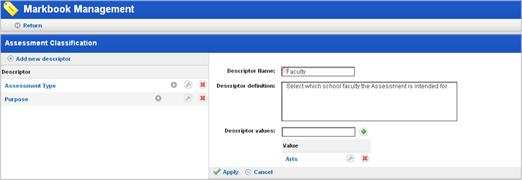
e. Repeat steps 4c and 4d until you have all the Descriptor values you need.
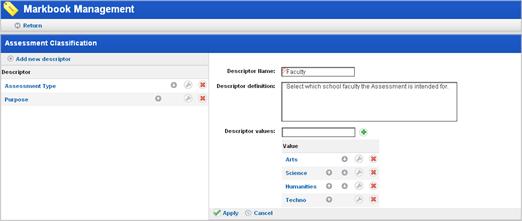
|
|
Use the up and down arrows, the edit button and the delete button to reorder and manage the Descriptor values you create. |
5. Click Apply. The Descriptor is saved.
