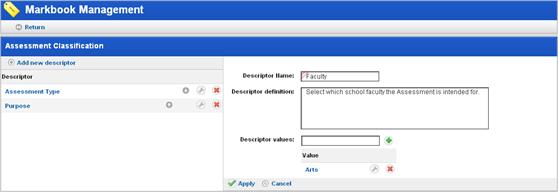|
Create a Descriptor Value
1. On the admin menu bar, click Admin Utilities. The Admin Utilities page appears.
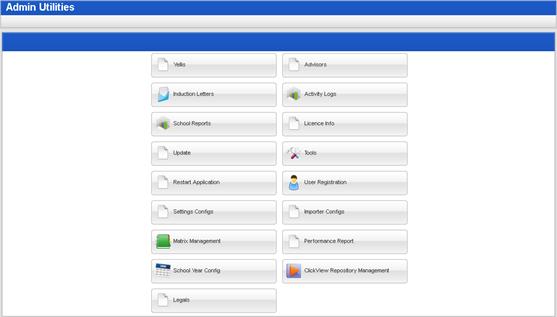
2. Click the Matrix Management button. The Learner Matrix Management page appears.
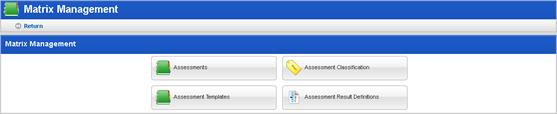
3. Click the Assessment Classification button. The Assessment Classification panel appears.

This panel displays all the Descriptors in the system.
4. Click the name of the Descriptor you want to edit. The Descriptor fields appear in the right hand side of the panel.
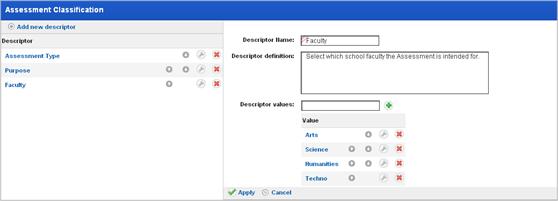
5. Ensure that you are editing a Descriptor. If you need to navigate to the Descriptor editing page, follow the procedure in the Edit a Descriptor section.
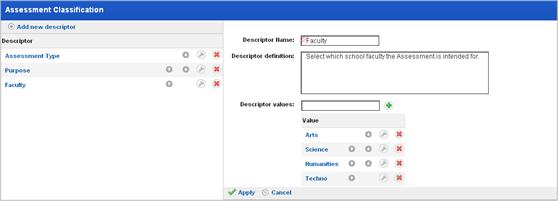
6. In the Descriptor values field, type a value for the Descriptor.
7. Click the Add New button  .
The new Descriptor value is added to the list.
.
The new Descriptor value is added to the list.