 |
Create a Task, Criteria Group or Competency Group
1. Edit an Advanced Assessment or Advanced Assessment Template. There are several ways you can do this:
• Edit an Advanced Assessment or Advanced Assessment Template,
• Create a new Advanced Assessment or Template,
• Convert a Simple Assessment or Template to an Advanced one.
In the left panel of an Advanced Assessment there are four buttons. These allow you to add Tasks, Criteria Groups, Competency Groups and edit the Assessment or Template itself.
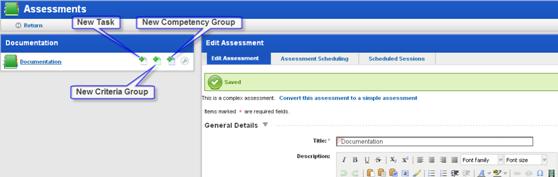
2. In the left panel, click Add New Task, Add New Competency Group or Add New Criteria Group. The New Task, New Competency Group or New Criteria Group panel appears.
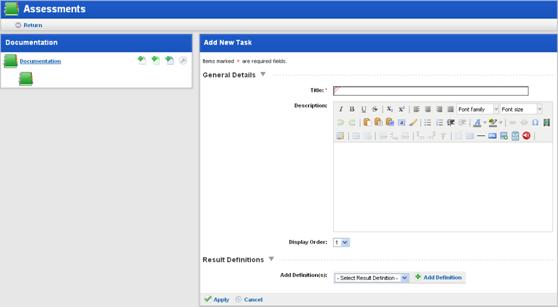
3. Give the new item a Title and a Description.
4. If you have more than one item in the Assessment, select a position in the Display Order drop-down list.
5. If you want to add a Result Definition, select one from the Add Definitions drop-down list and click Add Definition.
6. Add more Definitions to suit your needs.
7. Click Apply. The new Task, Criteria Group or Competency Group is saved.