 |
Decimal
After following the instructions in the Add a Result Definition procedure, complete the steps below to create a Decimal Result Definition.
a. From the Result Type drop-down list, select Decimal.
b. Click Change Result Type.
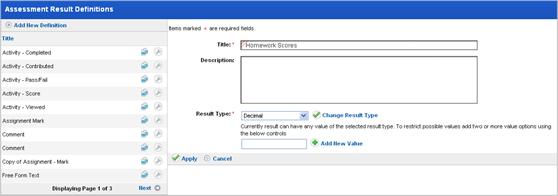
c. Click Apply. The Decimal fields appear.
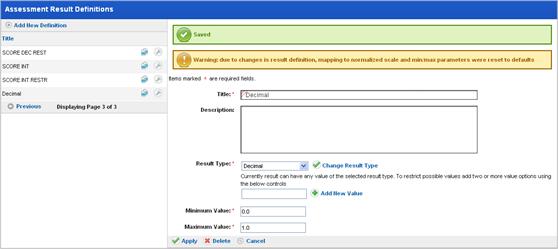
|
|
You can set defined values for teachers to choose from, or you can let teachers enter their own values: • To let teachers can enter any result they need, leave the field blank • To force teachers to choose from defined options, set two or more values. |
d. In the empty field, type a value for teachers to choose.
e. Click Add New Value.
f. Repeat steps c and d until you have all the values you need.
g. Click Apply. The Result Definition is saved and the Saved notification appears.
h. If you want to set limits to the value:
i. In the Minimum Value and Maximum Value fields, set the limits.
i. Click Apply. The Result Definition is saved and the Saved notification appears.
