 |
Delete a Descriptor
Follow this procedure to delete an Assessment Descriptor.
1. On the admin menu bar, click Admin Utilities. The Admin Utilities page appears.
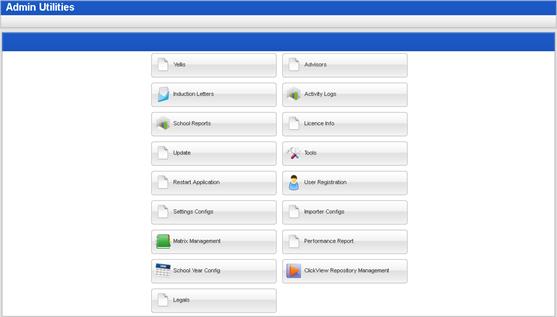
2. Click the Matrix Management button. The Learner Matrix Management page appears.
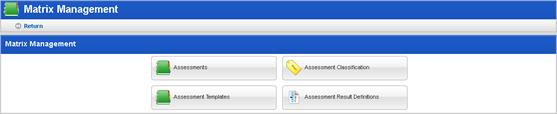
3. Click the Assessment Classification button. The Assessment Classification panel appears.

|
|
There is no confirmation dialog box for the next step. Clicking the Delete button will immediately delete the Descriptor. |
4. Adjacent to the Descriptor
that you want to delete, click the Delete button  . The Descriptor is
deleted.
. The Descriptor is
deleted.
