 |
Delete a Student Account
Follow this procedure to delete a Student account from your Studywiz deployment.
1. On the Studywiz bar click User Management and then Students. The Students page appears.
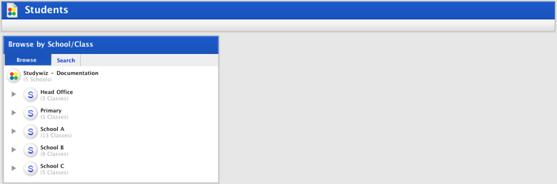
2. Adjacent to the School to which the Student belongs click the School button. The Classes within the School appear.
3. Expand the Class to which the Student belongs. A list of Students in the Class appears.
4. Adjacent to the Student you want to delete click the edit button. The Edit Student panel appears.
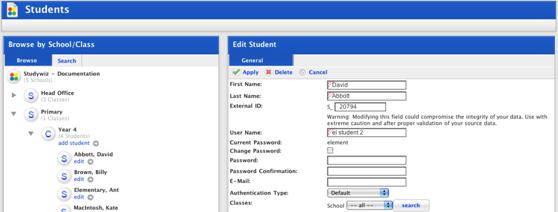
5. Click the Delete button. A confirmation dialog box appears.
6. Click the OK button. The Student is deleted and the ‘Deleted from Database’ notification appears.