 |
Duplicate an Outcome Definition
Duplicating a Result Definition may be useful if you want to create a new Result Definition similar to an existing Result Definition.
1. On the admin menu bar, click Admin Utilities. The Admin Utilities page appears.
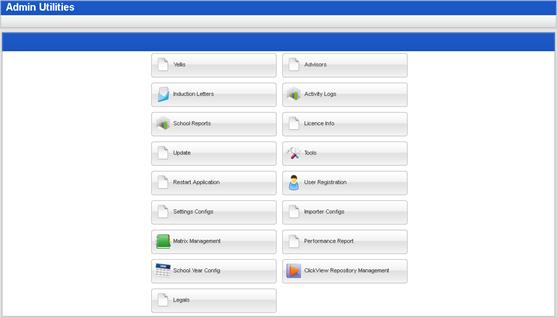
2. Click the Matrix Management button. The Learner Matrix Management page appears.
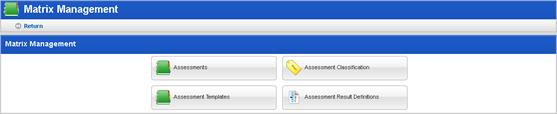
3. Click the Assessment Result Definitions button. The Assessment Result Definition page appears.
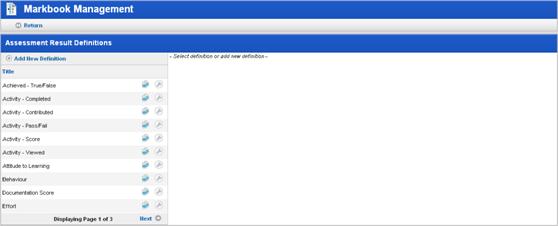
4. Adjacent to the Result Definition that you want to duplicate, click the Duplicate button. The result definition editing panel appears.
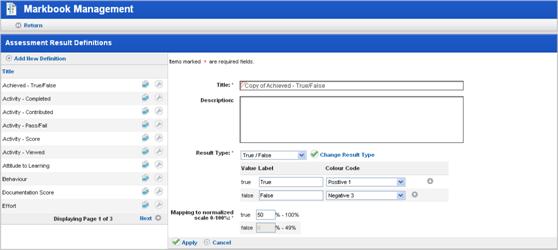
The title is the same as the title of the Result Definition you copied, with ’Copy of’ added to the beginning.
5. In the Title field, type a new title.
6. Make any other changes you require in the fields below.
7. Click Apply. The changes are saved.