 |
Empty the Trash Folder
1. On the admin menu bar, click Admin Utilities. The Admin Utilities page appears.

2. Click the Mail button. The Mail page appears.
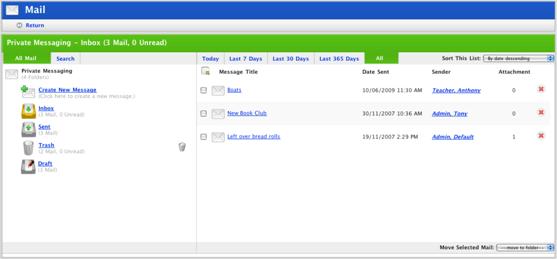
3. Adjacent the Trash folder
icon in the left pane, click the Empty Trash  button.
The messages are deleted.
button.
The messages are deleted.