 |
Move Messages to a Folder
1. On the admin menu bar, click Admin Utilities. The Admin Utilities page appears.
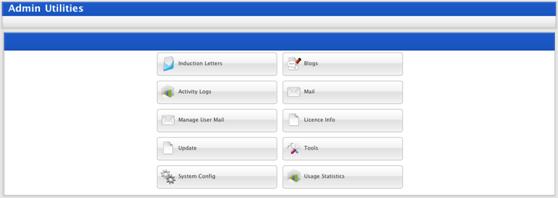
2. Click the Mail button. The Mail page appears.
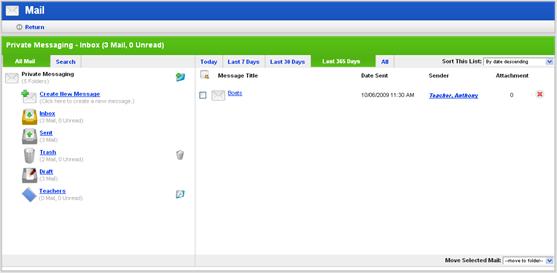
3. In the right pane, select the messages you want to move:
• Select each message individually by selecting the adjacent checkbox, or
•
Select all the messages by clicking the Select
All  button.
button.
4. From the Move Selected Messages drop-down list, select the folder to which you want to move the messages. The messages are moved to the folder you selected.