 |
View Usage Data
1. On the admin menu bar, click Admin Utilities. The Admin Utilities page appears.
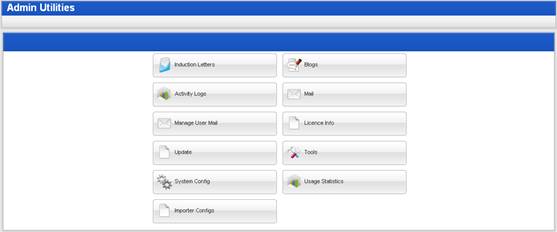
2. Click the Usage Statistics button. The Usage Statistics page appears.
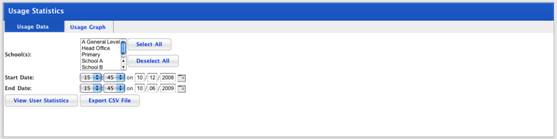
3. Select the School(s) that you want to view.
|
|
To select multiple School, hold down the Command key (Mac) or the Ctrl key (Windows) and then click the School. |
4. From the Start Date and End Date fields, select a date range for the usage statistics.
5. Click the View User Statistics button. The usage statistics appear.
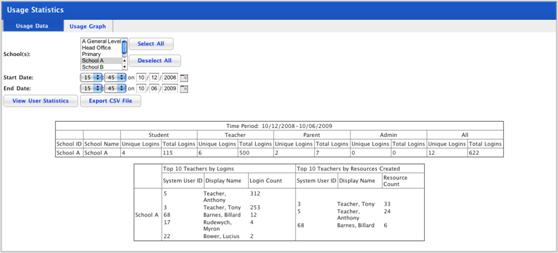
The top pane of the results displays the logins per School by user type.
The bottom pane displays the top ten login counts and activities created per School by individual teachers.
