 |
Advanced Search
1. On the Studywiz bar click User Management and then User Search. The User Search page appears.
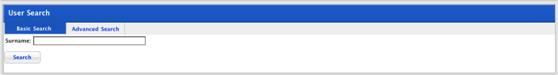
2. Click the Advanced Search tab.

3. Enter any known information in the fields.
4. Select user types using the User Type checkboxes.
5. Click the Search button. The search results appear.
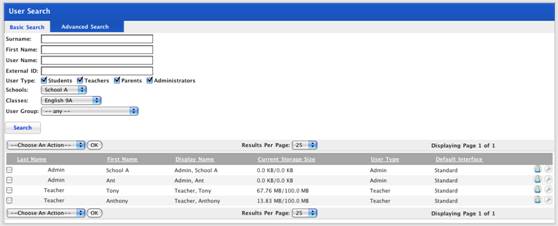
•
To view a user’s details, click the view  button.
button.
•
To edit a user, click the edit  button and follow the instructions in the
appropriate section of this guide:
button and follow the instructions in the
appropriate section of this guide: