 |
Edit an Admin User Account
Follow this procedure to change the details of an Administrator account in your Studywiz deployment.
1. On the Studywiz bar click User Management and then Admin Users. The Admin Users page appears.
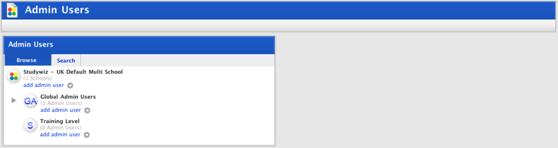
2. Locate the Administrator you want to edit and click the adjacent edit button. The Edit Admin User panel appears.
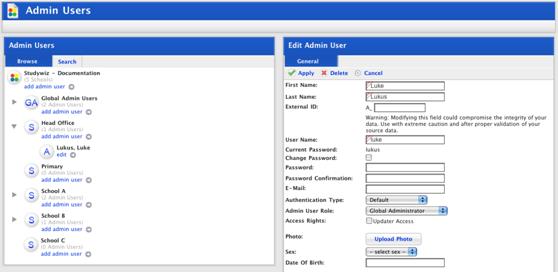
3. In the Edit Admin User panel make the required changes.
4. Click Apply. The changes are saved and the ‘Saved’ notification appears.