 |
Basic Search
1. On the admin menu bar, click Admin Utilities. The Admin Utilities page appears.

2. Click the Activity Logs button. The Activity Log Search page appears.
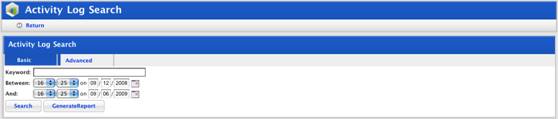
3. In the Search Criteria field enter your search terms:
• to see a report of log ins, log outs and Activities viewed, leave the Search Criteria field empty.
• to see a report of log ins only type logged in
• to see log outs enter logged out
• to see a report of log ins and log outs type logged
• to see a report of Activities viewed type viewed.
4. Click the Search button. A list of search results appears.
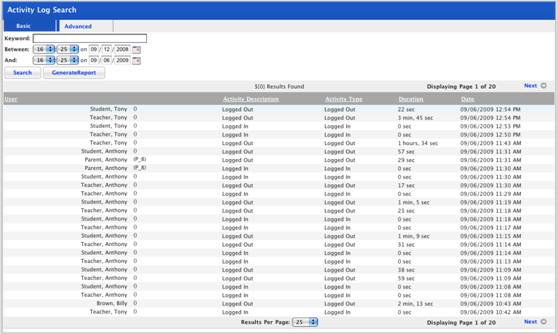
To see subsequent pages of the report, click Next. The next page appears.
5. To produce the full report, click the Generate Report button. The Report Generation Results panel appears.
6. Click view report. The report opens.