 |
Delete an Activity
1. From the Activities menu select Activities Search. The Activities Search page appears and displays the Basic Search tab.
|
|
For more search options, click the Advanced Search tab. |
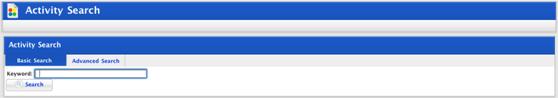
2. In the Search Criteria field, type your search terms.
3. Click the Search button. A list of search results appears.
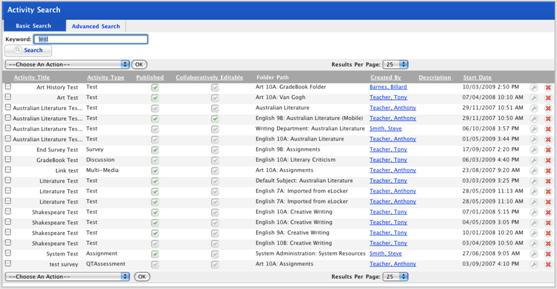
|
|
To sort the results, click a column header. |
4. Adjacent to the Activity
you want to delete, click the Delete  button. A confirmation dialog box
appears.
button. A confirmation dialog box
appears.
5. Click the OK button. The Activity is deleted and the ‘Deleted’ notification appears.
