 |
Delete an Assessment Template
Follow this procedure to delete an Assessment Template from the system. Deleting an Assessment Template does not affect any Assessments that have been created based on the template.
1. On the admin menu bar, click Admin Utilities. The Admin Utilities page appears.
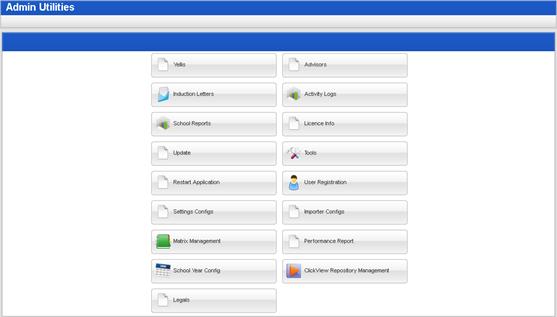
2. Click the Matrix Management button. The Learner Matrix Management page appears.
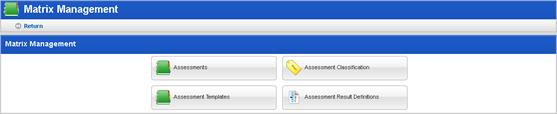
3. Click the Assessment Templates button. The Assessment Template page appears.
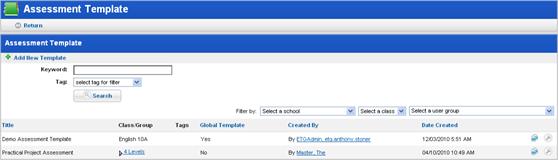
This page lists all Assessment Templates in the system.
4. Adjacent to the Assessment Template that you want to delete, click the Edit button. The Edit Template panel appears.
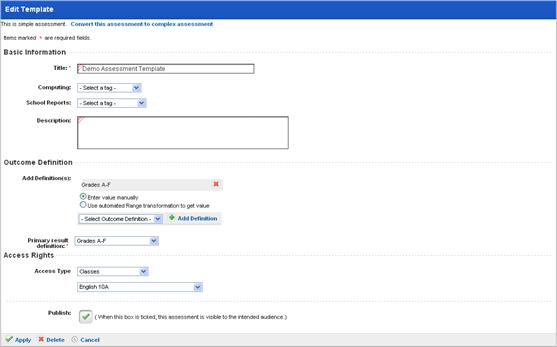
5. Click Delete. A dialog box appears with the message ‘This will delete the assessment. Continue?’.
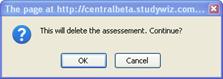
6. Click the OK button. The Assessment template is deleted and the Assessment Templates list reappears.