 |
Edit an Assessment Template
1. On the admin menu bar, click Admin Utilities. The Admin Utilities page appears.
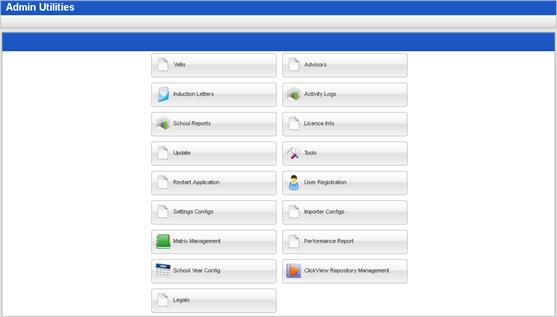
2. Click the Matrix Management button. The Learner Matrix Management page appears.
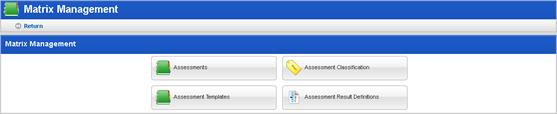
3. Click the Assessment Templates button. The Assessment Template page appears.
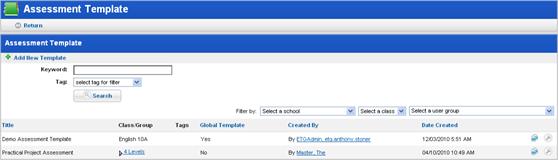
This page lists all Assessment Templates in the system.
|
|
To search for a template, type your search terms in the Search Criteria field and click Search. The list of templates is filtered to your search results. |
4. Adjacent to the Assessment Template that you want to delete, click the Edit button. The Edit Template panel appears.
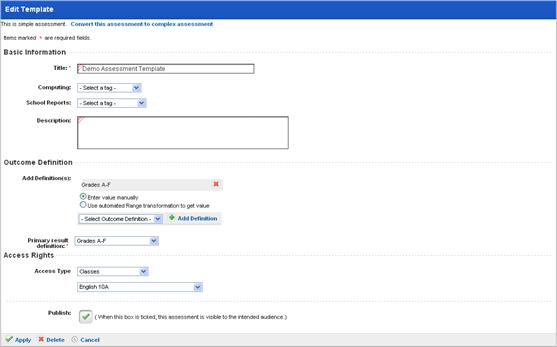
5. Make the required changes to the template.
6. Click Apply. The changes to the template are saved.
