 |
Delete a Parent Account
Follow this procedure to delete a parent account from your Studywiz deployment.
1. Locate the Parent account using either of the methods in the Edit a Parent Account section above. The Edit Parent panel is on the screen.
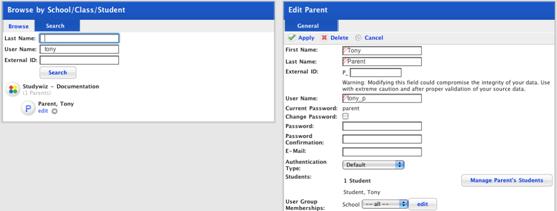
2. Click Delete. A confirmation dialog box appears.
3. Click the OK button. The Parent is deleted and the ‘Deleted’ notification appears.