 |
Navigate directly to the Parent
Use this method if you know the name of the Parent.
1.†††††† On the Studywiz bar click User Management and then Parents. The Parents page appears.
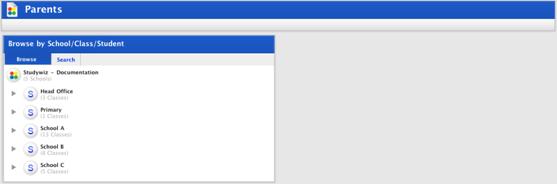
2.†††††† Click the Search tab. The Search fields appear.
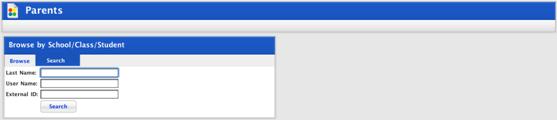
3.†††††† Enter the Parentís last name or user name in the appropriate field and click the Search button. A link to the Parentís account appears.
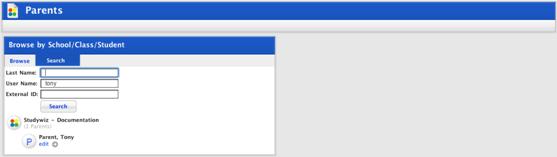
4.†††††† Under the Parentís name click the edit button. The Edit Parent panel appears.
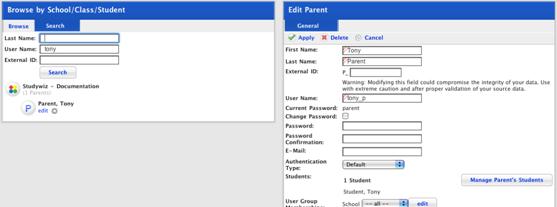
5.†††††† In the Edit Parent panel make any required changes.
6.†††††† Click the Apply button. The ĎSavedí notification appears.