 |
Edit Folders – Basic Search
1. From the Activities menu select Folder Search. The Folder Search page appears.

2. In the Keyword field, type your search terms.
3. Click the Search button. A list of search results appears.
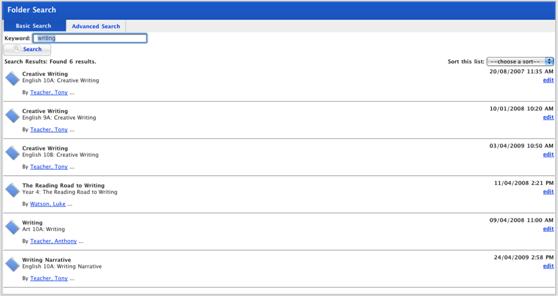
|
|
To sort the results by date or by title, select a sorting option from the Sort this list drop-down list. |
4. Adjacent to the Folder you want to edit click edit. The Edit Folder page appears.
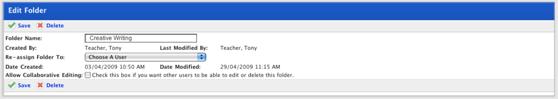
5. Make the required changes to the Folder. The following actions are available:
|
Setting |
Action |
|
Change the name of a Folder |
In the Folder Name field enter the new name |
|
Change the user to whom the Folder is assigned |
From the Re-assign Folder To drop-down list select a user |
|
Switch the Global Edit setting on or off |
Click the Allow Collaborative Editing checkbox |
6. Click Save. The folder is saved.
