 |
Scheduled Updater
https://etgwiki.etechgroup.com.au/index.php/Scheduled_Updater
As an admin user you can schedule and import your own scheduled updates.
Add new scheduled update. Edit a scheduled update.
1. On the Studywiz bar click Admin Utilities. The Admin Utilities page appears.
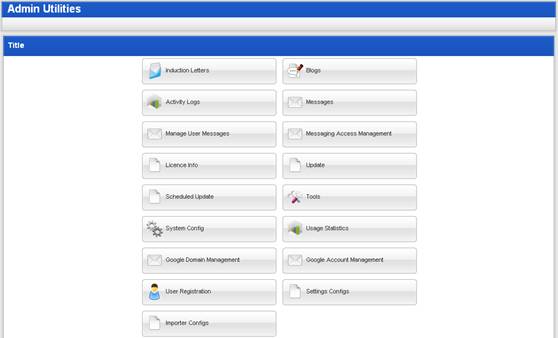
2. Click the Scheduled Update button. The Scheduled Update panel appears.
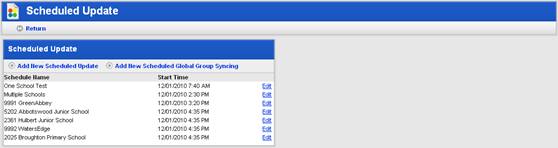
3.