 |
Select Specific Users
On the Blog Search page you can limit your search to specific users. Follow the procedure in this section to select the specific users whose blogs you want to view.
1. Click the Select System Users button. The User Search pages appear.
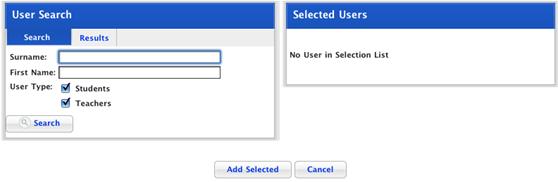
2. To refine the Search complete the relevant Search fields.
|
|
To view a list of all users leave the search field blank and then click the Search button. |
3. Click the Search button. The search results appear.
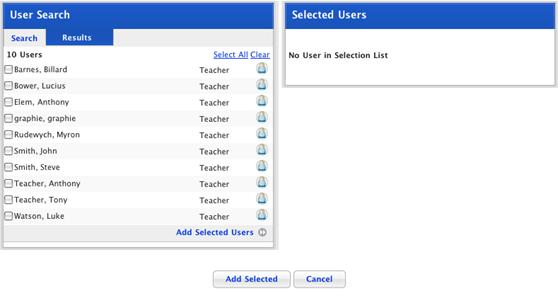
4. Select the users whose blogs you want to search.
5. Click Add Selected Users. The selected users are added to the Selected Users list.
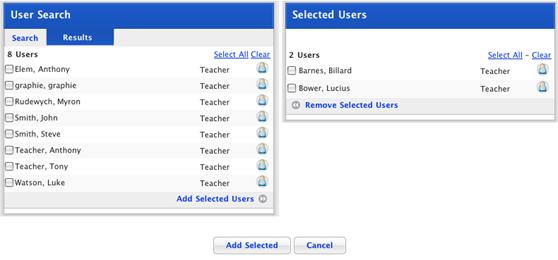
6. Click the Add Selected button. The Blog Search page reappears. The Selected users are listed under The Search Will Be Limited To These Users heading.

|
|
To remove the selected users, click the Clear Selection button. |
7. Click the Search button. The search results appear.
8. If you want to return to the Admin Utilities page, click the Return button.
