 |
View the Classes in a School
Follow this procedure to see a list of Classes within a School in your Studywiz deployment.
1. On the Studywiz bar click Hierarchy Management and then click Classes. The Browse by School/Class panel appears and displays a list of all the Schools to which you have access.
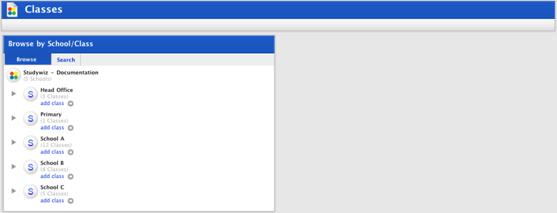
2. Click a School button. A list of Classes within the School appears.