 |
Delete Scheduled Sessions
Follow this procedure to remove scheduled Assessment sessions. Deleting sessions won’t affect the Assessment itself.
1. Open an Advanced Assessment for editing. There are several ways you can do this:
• Create an Advanced Assessment,
• Edit an Advanced Assessment,
• Convert a Simple Assessment to an Advanced one.
The Assessments page is on the screen, displaying the Advanced Assessment and Edit Assessment panels.
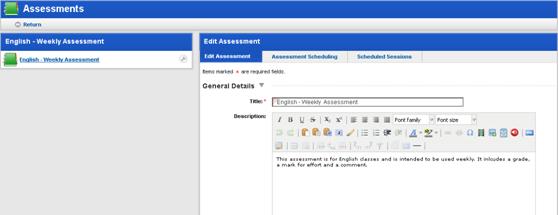
2. Click the Scheduled Sesssions tab.
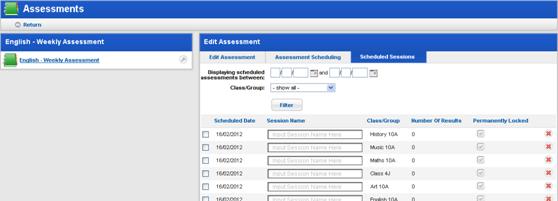
3. Locate the sessions you want to delete and either:
a. Delete them one at a
time using the adjacent Delete button  , or
, or
b. Delete several at once by selecting the checkboxes and then clicking Delete Selected Sessions.