 |
Duplicate a Studywiz School Year
At the start of a new year, rather than creating a new Studywiz School Year from scratch, you can duplicate an existing one and then modify its properties. This is usually much faster and easier than creating a new one. Follow this procedure to duplicate an existing Studywiz School Year.
1. On the Studywiz bar, click Admin Utilities. The Admin Utilities page appears.

2. Click the School Year Config button. The School Year Config page appears.
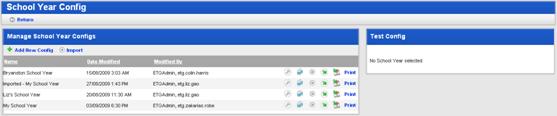
3. Adjacent to the Studywiz
School Year that you want to duplicate, click the Duplicate
 button.
button.
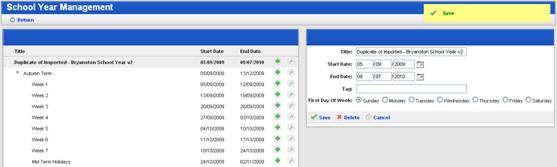
4. Make any necessary changes to the Studywiz School Year.
5. Click Save. The duplicated School Year is saved.