 |
Edit a Class
Follow this procedure to change the name of a Class in your Studywiz deployment.
1. On the Studywiz bar click Hierarchy Management and then click Classes. The Browse by School/Class panel appears and displays a list of all the Schools in the District.
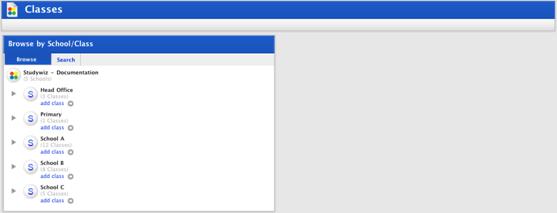
2. Click a School button. A list of Classes within the School appears.
3. Adjacent to the Class you want to edit click the edit button. The Edit Class panel appears.
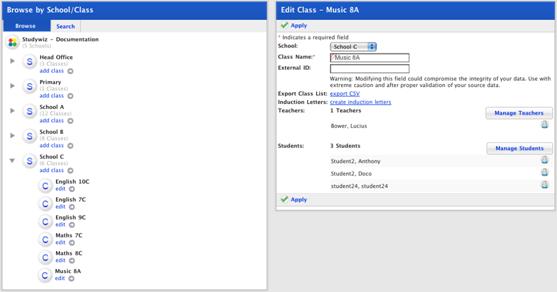
In the Edit Class panel you can change the name of the Class and manage Teachers and Students. See the sections below for Teacher and Student Management procedures.
 Manage Teachers
Manage Teachers