 |
Edit an Assessment
Follow this procedure to edit an existing Assessment.
You can edit an Assessment that has been used – if you add Result Definitions to an Assessment that has been marked, they will be added to the Assessment (but will have no result until they are marked). You cannot delete a Result Definition that has been used.
1. On the admin menu bar, click Admin Utilities. The Admin Utilities page appears.
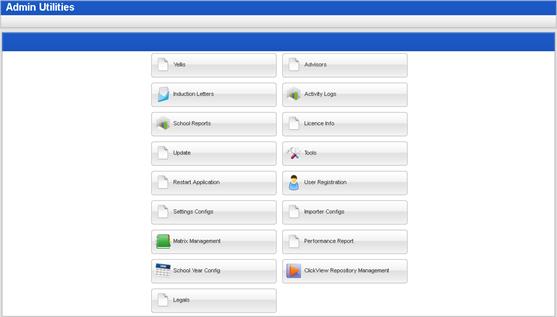
2. Click the Matrix Management button. The Learner Matrix Management page appears.
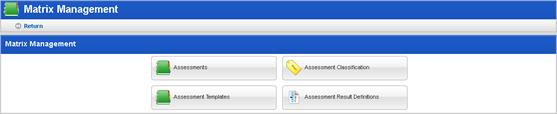
3. Click the Assessments button. The Assessments page appears.
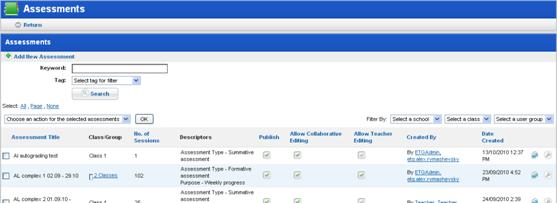
4. Locate the Assessment that you want to edit.
|
|
Use the Keyword field, the Tag dropdown and the column headers to search and order the list of Assessments. |
5. At the right hand side of
the panel, click the Edit Assessment button  . The Edit Assessment panel appears.
. The Edit Assessment panel appears.
6. Make the required changes.
7. Click Apply. The changes to the Assessment are saved.
