 |
Export a Class List
Follow this procedure to export a class list as a CSV file.
1. Click Hierarchy Management and then click Classes. The Browse by School/Class panel appears.
2. Find the School that contains the class and click the School button. The Classes within the School appear.
3. Under the Class for which you want to export the Class List click edit. The Edit Class panel appears.
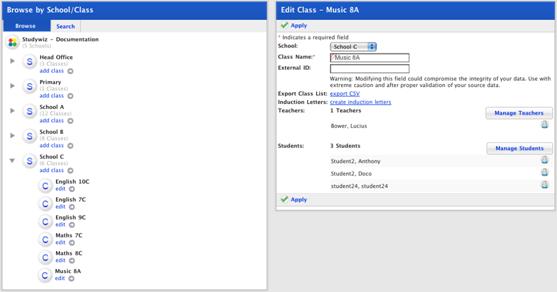
4. Hold down the option key and in the Edit Class panel click export CSV. The Class List is saved as a CSV file to your default download location.