 |
Class Induction Letters
Follow this procedure to create Studywiz induction letters to send to new Students in a single Class. For a more comprehensive Induction Letter creation capability follow the instructions in the Induction Letters section.
1. Click Hierarchy Management and then click Classes. The Browse by School/Class panel appears.
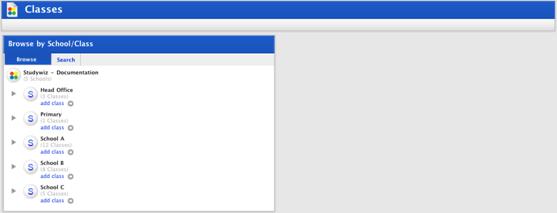
2. Adjacent to the School that
contains the Class for which you want to create the letters, click the  button. The Classes within the School
appear.
button. The Classes within the School
appear.
3. Under the Class for which you want to create the Induction Letters click edit. The Edit Class panel appears.
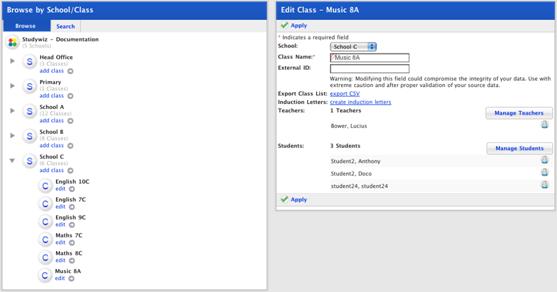
4. In the Edit Class panel click create induction letters. The Mail merge page appears.
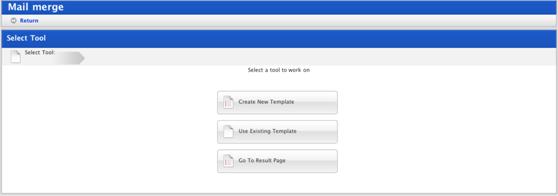
5. To send the induction letters, follow the Send Induction Letters procedure from step 2.