 |
Send Induction Letters
Follow this procedure once you have created an appropriate induction letter template or if a suitable template already exists in your Studywiz system.
To create a new template, follow the Create a New Induction Letter Template procedure below.
|
|
As you create a letter, search for users and then send or generate the letter, you can use the crumb trail or the Next and Back buttons to navigate through the Mail merge process. |
1. On the admin menu bar, click Admin Utilities. The Admin Utilities page appears.

2. Click the Induction Letters button. The Mail Merge page appears and displays the Select Tool panel.

3. Click the Use Existing Template button. The Select Template panel appears.
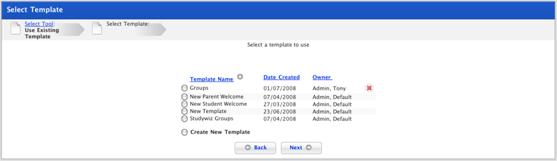
|
|
If you want to create a new template select the Create New Template option and follow the Create a New Induction Letter Template procedure from step 4. |
4. Select the template that you want to use.
5. Click the Next button. The Write Letter page appears.
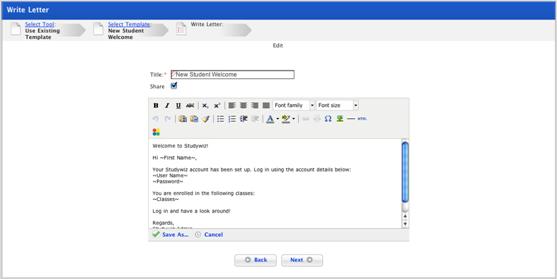
6. If you want to you can edit or adjust the letter to fit your purposes.
• To save the changes to the letter, click the Save button.
• To save the letter as a new template, click the Save As button.
7. Click the Next button. The Select Users panel appears.
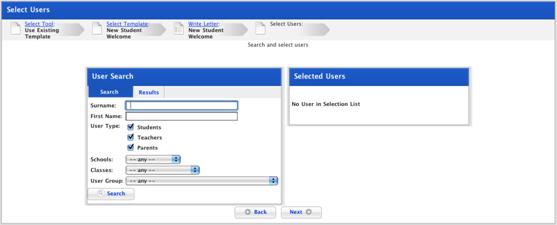
8. In the User Search panel, enter your search terms.
9. Click the Search button. The search results appear.
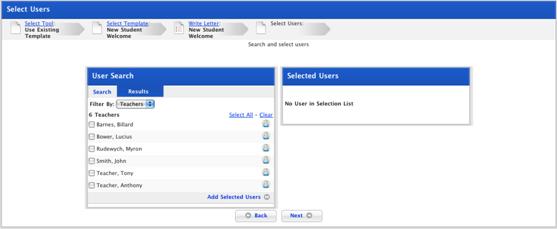
10. In the User Search panel, use the checkboxes to select the users to whom you want to send the induction letters.
11. Click Add Selected Users. The users are moved to the Selected Users panel.
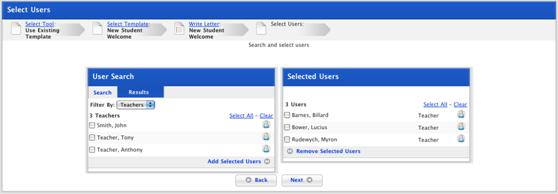
|
|
To add more users, in the User Search panel, click the Search tab and repeat steps 8 to 11. |
12. Click the Next button. The Generate Output panel appears.

From this page you can either generate a PDF document that you can download and print, or you can send the letter as a message or as a message attachment. Follow the appropriate procedure below.


 Generate a PDF document
Generate a PDF document