 |
Reply to a Message
1. Open the Private Messaging – Inbox.
2. Click the message you wish to reply to. The Message opens.

3. Click the Reply button. The Edit Message panel appears. The Message box contains the text of the message to which you are replying.
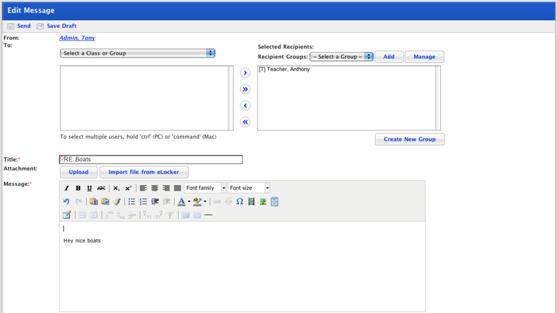
4. Click in the Message field and type your reply.
|
|
If you want to send the message to users other than the sender, click the Recipient Selection Page button, and follow the Select Individual Message Recipients procedure. |
5. Click Send. The message is sent and the Studywiz home page appears.
