 |
Set a Group’s Joining Options
You can set up membership access to a Group in different ways, so that:
• Specific user types (Teacher, Student, Parent) can be allowed to join the Group, or
• Users cannot join the Group.
In addition to this, an approval step can be added, so that:
• Users can join the Group and have Member access immediately, or
• Users can join the Group but require approval before gaining Member access,
Follow this procedure to set a Group’s Joining Options.
1. Follow the Edit a Group procedure to open the Group for editing.
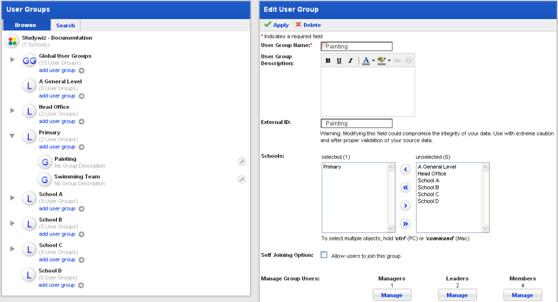
2. If you want to allow users to join the Group, select the Self Joining Option checkbox. The self joining options appear.

3. Set the Joining Options checkboxes according to the descriptions below.
|
Option |
Effect |
|
Allow these user types to join the group |
Select the types of users who will be able to add themselves to the Group. This does not prevent Studywiz Administrators from adding users of other types to the Group. |
|
New users must be approved by group manager |
Select this checkbox, to require membership approval by a Group Manager or Studywiz Administrator before users can participate in the Group. |
4. Click Apply. The User Group is saved.